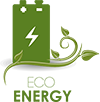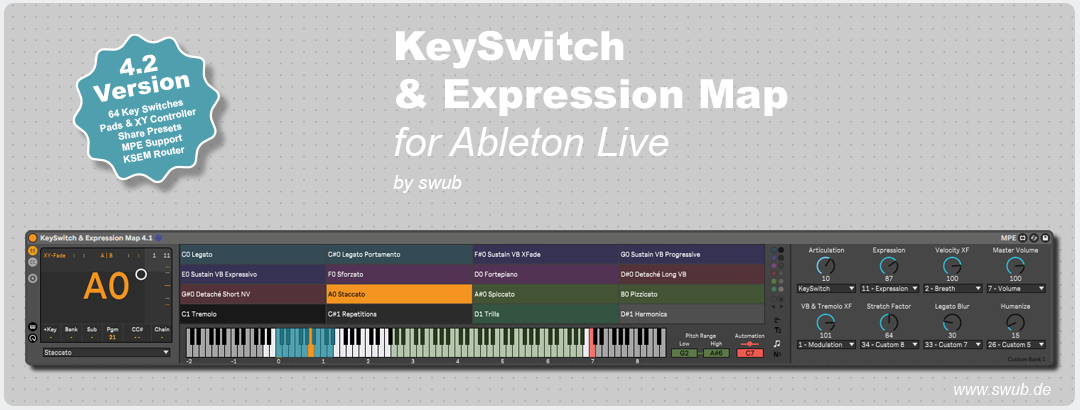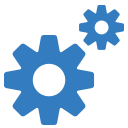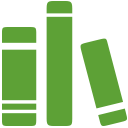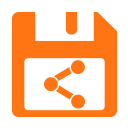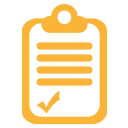Get the best out of your virtual instrument!
29,00 EUR

If you are a pupil, student or you have a small budget, please click here.
The KeySwitch & Expression Map is a Max for Live device which provides articulation mapping for Ableton Live. Furthermore, you can record and edit MIDI CCs directly in the Arrangement View.
- Create 16, 32 or 64 key switches with MIDI notes, program changes or MIDI CCs.
- Control articulations of your VST instrument with Ableton’s automation lanes, a virtual control pad, your piano or a MIDI controller.
- Connect easily key switches of your VST plug-in (e.g. Sine, Synchron, Kontakt, Spitfire, Opus etc.).
- Create own key switches with Ableton’s Instrument Racks or Effect Racks.
- Download ready-made presets or share your own with other users.
- Control remotely programs from keyboards, synthesizers, percussion pads etc.
- Perform two MIDI CCs simultaneously with an XY controller using your computer mouse.
- Indicate the pitch range of your instrument on a virtual keyboard.
- Assign an Automation Key to change on the fly between improvisation and automation.
- The design perfectly integrates into the interface of Ableton Live.
- Supports Instant Mapping to operate multiple instances dynamically.
- Detailed online user manual with many illustrations.
- MPE support
- Free updates
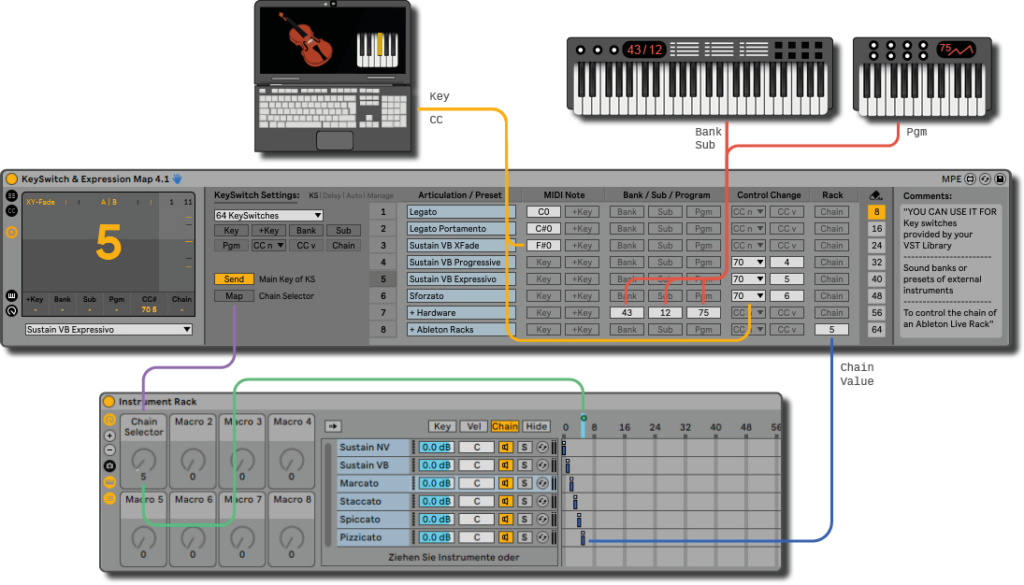
For Ableton 10, 11 and 12. Generally, it works also in Ableton 9 and Max For Live 7, but there are some bugs or functions missing you should be aware of. Read more about it here.
Attention!
Max For Live is part of the Ableton Live Suite.
If you use Ableton Live Standard you have to buy an add-on license to use this device.
Ableton Live Lite and Intro do not support Max For Live!
Please find more information here:
https://www.ableton.com/en/live/max-for-live
https://help.ableton.com/hc/en-us/articles/206407124-Buying-Max-for-Live-
Watch tutorials on YouTube and subscribe to a social media channel below to receive information about new presets, updates, videos and tools.
“More than 800 musicians and composers worldwide are already using the KeySwitch & Expression Map. Thank you for your trust and motivating feedback!“
https://geshtalt.notion.site/KeySwitch-Expression-Map-e98803817cad478298c76ada4a041087
[ありがとうございました for the translation and amazing support, DJ geshtalt!!!]
Great work and thanks for the detailed explanation.
Support
The set-up of the device is not difficult and very straightforward. How to do it in detail, you can find in a lovely designed step by step online user manual with a lot of illustrations and a knowledge base with further tips. If you are in a hurry, you will find there as well a quick start guide which explains the interface and all features of the KeySwitch & Expression Map quickly. Additionally you can download and share presets for VST libraries or hardware on the support page.
“Automate your articulations and MIDI CCs in orchestral compositions with Ableton Live’s automation envelopes in the Arrangement View!”
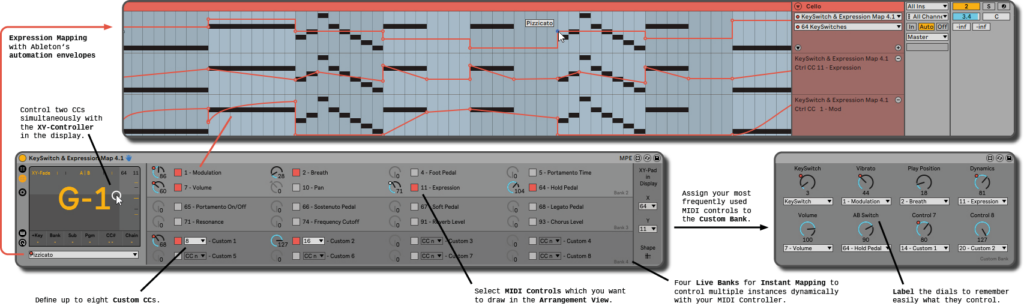
Story
I originally created this patch for own purposes, because I did not find any satisfying solution for Ableton Live to manage in a comfortable and clear way the articulations of my VST libraries.
I love working with Ableton, but you either load all the articulations into seperate tracks and scroll through them until you get dizzy, or you work with provided key switches and memorize MIDI notes and CC numbers that not only vary from library to library, but are even inconsistent between its different instruments.
Multi-Clip Editing in Live 10 has been a great new feature to edit numerous tracks simultaneously and has definitely helped to make composing in Ableton more straightforward. But it still didn’t allow me to work in the way that I had in my mind.
Finally, I had some time in the end of 2019 between two projects and decided spontaneously to build my own solution in Max for Live. Euphoric to have finally found my long awaited workflow for orchestral compositions, and encouraged by some enthusiastic musician friends, the idea came up to develop the device in such a way that it would be accessible to anyone else looking for a more natural feeling way to play or edit multiple articulations of an instrument in a single track.
So I tried to imagine what other Ableton users would like to have included in this kind of device and released the first version finally in April 2020.
Over the last two years, the Keyswitch & Expression Map has become the daily companion of more than 500 musicians and composers worldwide. This has been a great compliment and motivation to further develop the KeySwitch & Expression Map. Thank you for your kind and inspiring feedback as well as your support. I hope that I was able to implement all your wishes in version 4.
If you have further ideas, you discover a bug or in case of any questions, please write me a message using the contact form.
I wish you much success for your projects!

29,00 EUR

If you are a pupil, student or you have a small budget, please click here.
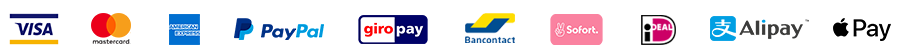
Depending on your country, the payment options may differ.
![]() Secured payments provided by:
Secured payments provided by:

The software was developed with electricity from renewable energy sources.