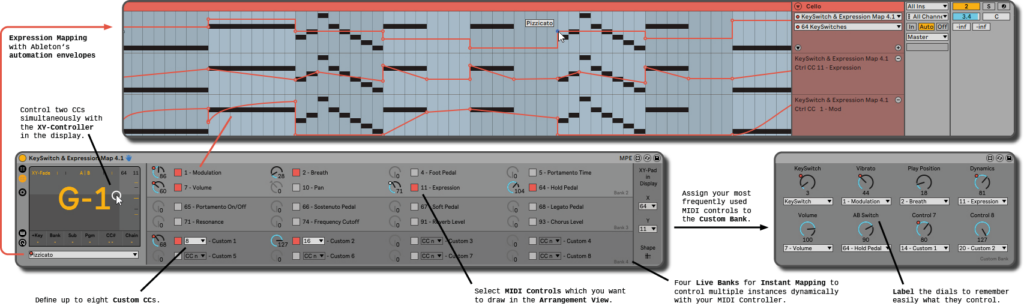What can be switched? #
The KeySwitch & Expression Map is a Max For Live device which allows you to create up to 64 key switches to switch easily between different …
- key switches provided by your VST Sound Library
- the chain of an Ableton Live instrument or effect rack
- sound banks or presets of external instruments like keyboards, synthesizers and drum pads
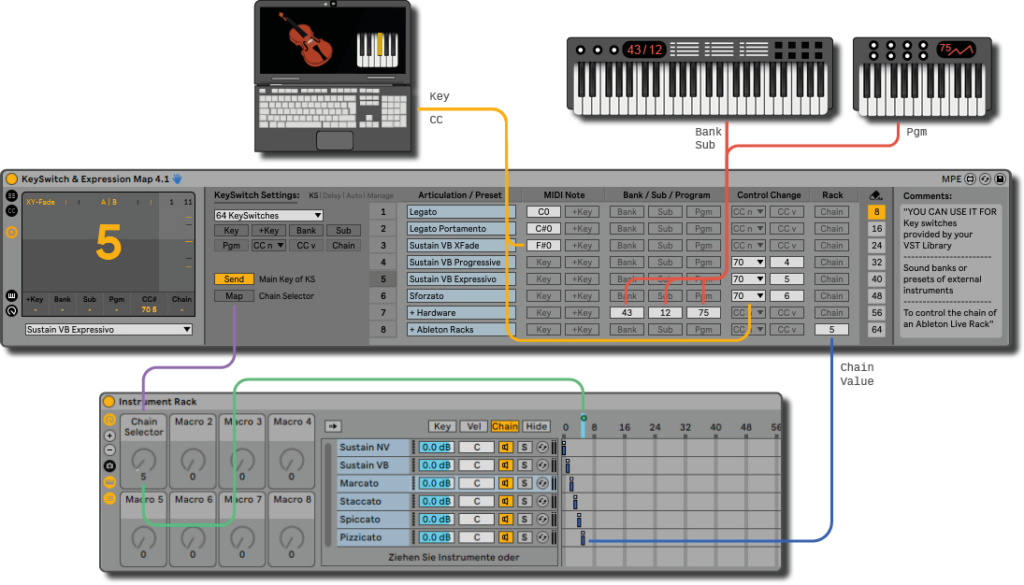
Which parameters can be defined? #
The device offers the possibility to assign different types of parameters to each key switch and to combine them with each other.

- chain value (for the chain list of Ableton’s Live Rack)
- 2 keys (MIDI notes)
- bank (MSB / CC0)
- sub bank (LSB / CC32 / UACC)
- program changes (Pgm)
- control changes (CC#)
All defined parameters will be sent out as soon as a key switch is selected. In the delay settings of the device, you can additionally determine whether all values should be sent out simultaneously or delayed in a certain order. This way you can make sure that the MIDI note of your melody is only sent when the rack, your VST plug-in or external instrument has completed all settings.
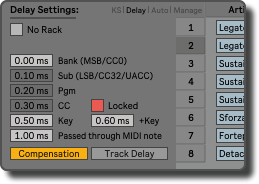
Four ways to control your key switches #
Depending on whether you want to play live or use the KeySwitch & Expression Map for composing, you can switch your created key switches in different ways:
- piano
- automation envelopes
- MIDI controller
- virtual control pad (computer mouse)
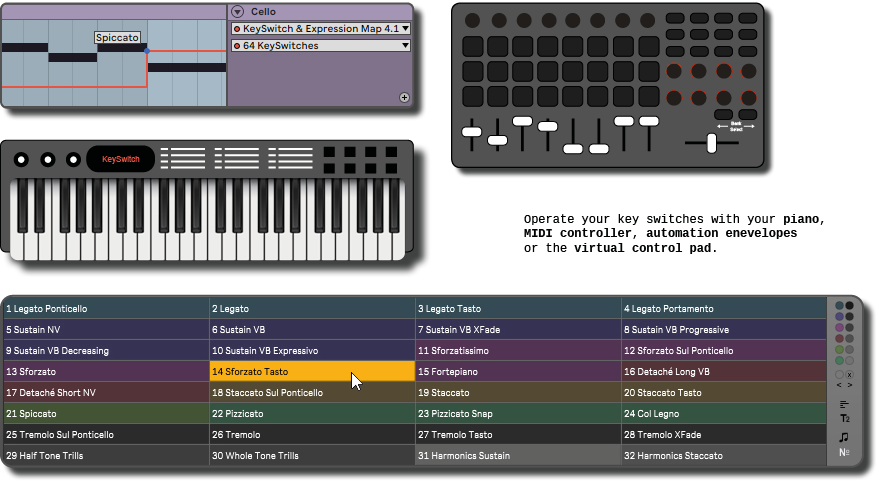
MIDI Controls in the Arrangement View #
The KeySwitch & Expression Map allows you to additionally choose MIDI controls in order to edit them directly in the Arrangement View by drawing automation envelopes with the mouse or to control and record them with a MIDI controller.
In the editable custom bank, you can distribute your most frequently used MIDI controls across eight device controls for instant mapping. Additionally, you can label them individually so you always know easily what they control (e.g. vibrato amount, dynamics, etc.).
The XY controller in the display allows you to operate two MIDI CCs simultaneously with your computer mouse.