Thanks for using the KeySwitch & Expression Map!
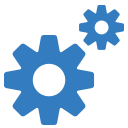
On the following pages, I prepared for you a solid documentation with a lot of illustrations to give you a good overview about the workflow with the device, how to set it up and the different possibilties to control the key switches.
If you are in a hurry or are an advanced Ableton user, I would recommend you to read at least the Walktrough. There you will learn how the KeySwitch & Expression Map basically works and you get a quick tour through the interface to explore all the functions and setting options. Additionally, you can as well use the Info View directly in Ableton for questions. You will find a short description of everything there.
For those who are new to Ableton, the other chapters provide detailed step-by-step instructions on how to set up the KeySwitch & Expression Map for various use cases.
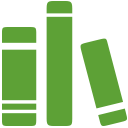
In the Knowledge & Tips section, Over the next few months, you will find there a growing number of articles that will provide you with basic knowledge about audio engineering and music theory. I strongly believe that the time you invest in a good knowledge base will save you a lot of time later on. It will help you to find quickly creative solutions to problems and may even give you inspiration and new ideas for your music compositions!
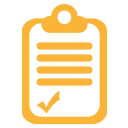
Check as well the FAQs for general questions about the KeySwitch & Expression Map.
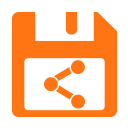
With version 4.1, you can now export, import and share your key switches and settings with other users. Click here to download or upload presets for VST libraries or external instruments.

Please feel free to write me if you face a problem you cannot find a solution for or if you have questions about a special set-up. We can try to find a solution together!
Error: Contact form not found.



